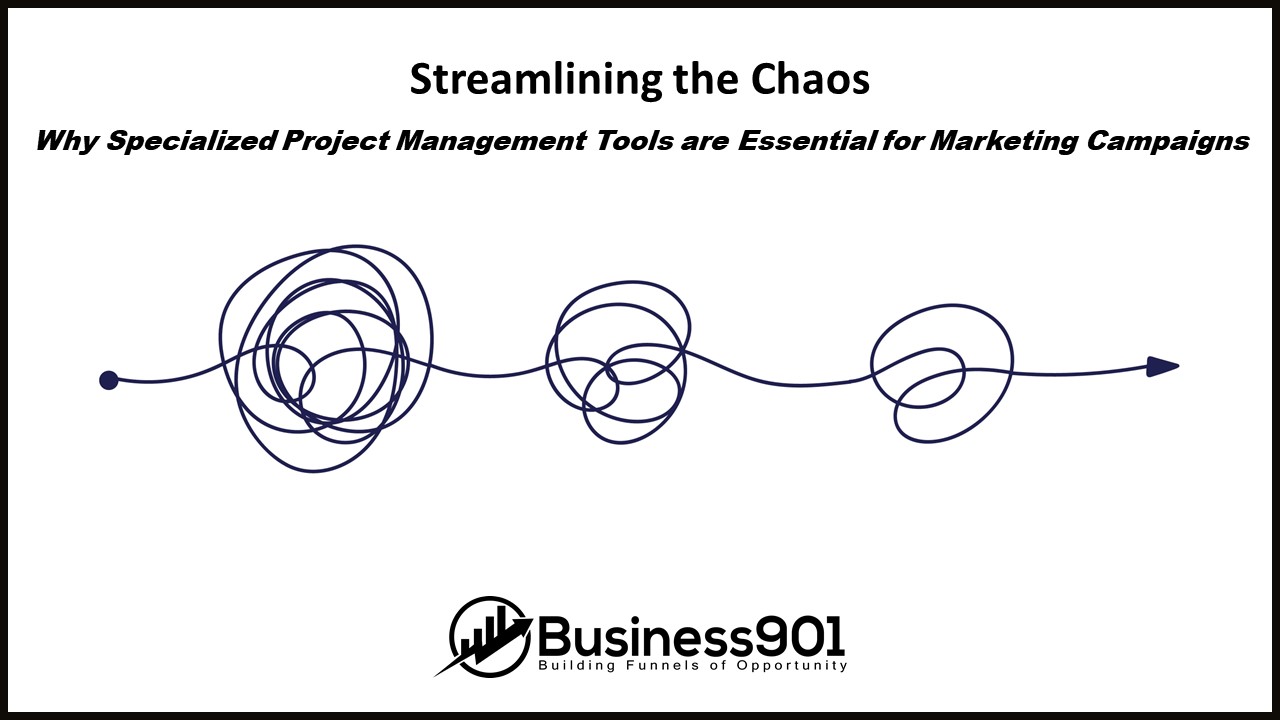Streamlining the Chaos: Why Specialized Project Management Tools are Essential for Marketing Campaigns
Executing successful marketing campaigns requires efficient project management. With multiple stakeholders, tight deadlines, and many moving parts, it’s easy for marketing campaigns to become overwhelmed by chaos. That’s where specialized project management tools come in. By streamlining workflows, facilitating collaboration, and enhancing organization, these tools provide marketers with the structure and control needed to drive successful campaigns. From planning and task assignment to tracking and reporting, these tools ensure that every aspect of a campaign is accounted for, reducing the risk of missed deadlines, miscommunication, and costly mistakes.
Moreover, specialized project management tools offer valuable insights and analytics that enable marketers to fine-tune their strategies, optimize their processes, and make data-driven decisions. With features like customizable dashboards, resource allocation, and real-time progress tracking, these tools empower marketers to stay on top of their projects and drive results. In today’s competitive landscape, where marketers are expected to deliver measurable ROI and demonstrate their impact on the bottom line, specialized project management tools have become essential for streamlining marketing campaigns, fostering efficiency, and driving success. Don’t let chaos hinder your marketing efforts – invest in the right tools to take control and boost your campaign’s chances of success.
The challenges of managing marketing campaigns without specialized tools
Marketing campaigns are complex endeavors that involve various teams, stakeholders, and tasks. Without specialized project management tools, managing these campaigns can be a daunting task. Here are some of the challenges that marketers face when trying to navigate the chaos without the aid of specialized tools:
- Lack of centralized communication and collaboration: Without a dedicated platform for communication and collaboration, teams often resort to scattered email threads, spreadsheets, and documents. This fragmented approach leads to miscommunication, decision-making delays, and team members’ confusion. Tracking feedback, changes, and approvals becomes difficult, resulting in decreased efficiency and productivity.
- Difficulty tracking project progress: When managing a marketing campaign, tracking the progress of individual tasks and the overall project is crucial. Keeping track of deadlines, dependencies, and milestones without a comprehensive system becomes challenging. This can lead to missed deadlines, bottlenecks, and a lack of visibility into the project’s status.
- Inefficient resource allocation: Marketing campaigns often involve multiple team members with different skill sets and responsibilities. Without a centralized tool, it becomes difficult to allocate resources effectively, leading to underutilization or overloading of team members. This can impact productivity, morale, and the campaign’s success.
- Limited visibility into campaign performance: Tracking and analyzing the performance of a marketing campaign is crucial for making data-driven decisions and optimizing strategies. However, without specialized tools, marketers often struggle to gather and analyze the necessary data. This limits their ability to measure ROI, identify areas for improvement, and make informed decisions for future campaigns.
Benefits of using specialized project management tools
Specialized project management tools offer a range of benefits that can significantly improve the efficiency and success of marketing campaigns. Here are some key advantages of using these tools:
- Centralized communication and collaboration: Specialized project management tools provide a centralized platform for teams to communicate, collaborate, and share files. With features like real-time messaging, task comments, and file sharing, teams can streamline their communication, ensuring everyone is on the same page. This reduces miscommunication, improves productivity, and fosters collaboration among team members.
- Enhanced organization and task management: These tools offer robust features for organizing and managing tasks. From creating task lists and assigning responsibilities to setting deadlines and tracking progress, marketers can keep their campaigns organized and on track. With visual representations of tasks, timelines, and dependencies, teams can easily identify bottlenecks and prioritize their work accordingly.
- Improved project visibility and reporting: Specialized project management tools provide real-time visibility into the progress of marketing campaigns. Marketers can track task completion, monitor milestones, and generate reports to assess the project’s overall health. This visibility enables teams to identify potential issues early on, make data-driven decisions, and keep stakeholders informed about the campaign’s progress.
- Resource allocation and workload management: With specialized tools, marketers can allocate resources effectively, ensuring that team members are neither overloaded nor underutilized. These tools provide insights into team members’ availability, skills, and workload, facilitating better resource planning and allocation. This leads to improved productivity, better collaboration, and a balanced distribution of work within the team.
- Valuable insights and analytics: Specialized project management tools offer powerful analytics and reporting features. Marketers can gather data on various campaign metrics, such as audience engagement, conversion rates, and ROI. These insights enable marketers to measure the effectiveness of their strategies, identify improvement areas, and make data-driven decisions for future campaigns.
Features to look for in project management tools for marketing campaigns
When choosing a specialized project management tool for marketing campaigns, it’s important to consider the specific features that cater to the unique needs of marketers. Here are some key features to look for:
- Task management and collaboration: The tool should offer a robust task management system for easy task creation, assignment, and tracking. It should facilitate collaboration through features like task comments, file sharing, and @mentions to ensure effective communication among team members.
- Project visualization and timelines: A visual representation of tasks, timelines, and dependencies is crucial for understanding the project’s flow and identifying potential bottlenecks. Look for a tool that offers Gantt charts, Kanban boards, or other visualizations to help teams stay organized and on track.
- Integration with other tools: Marketing campaigns often involve various other tools and platforms, such as content management systems, social media platforms, and email marketing tools. Ensure the project management tool integrates seamlessly with these platforms, allowing easy data sharing and collaboration across different tools.
- Customizable dashboards and reports: The tool should provide customizable dashboards and reports to track key project metrics and generate insightful reports. Look for features like real-time analytics, customizable widgets, and export options to enable effective reporting and analysis.
- Resource management and workload balancing: Effective resource management is crucial for successful marketing campaigns. Look for a tool that provides insights into team members’ availability, skills, and workload. This will help allocate resources effectively, balance workloads, and optimize productivity.
Case studies: How companies have streamlined their marketing campaigns using specialized tools
Many companies have successfully streamlined their marketing campaigns by leveraging specialized project management tools. Here are a few case studies that highlight how these tools have made a significant impact:
- Company X: Company X, a leading e-commerce retailer, struggled with managing multiple marketing campaigns simultaneously. Implementing a specialized project management tool could centralize communication, streamline task management, and improve collaboration among their marketing teams. The tool’s real-time progress tracking and reporting features enabled them to identify bottlenecks, optimize workflows, and deliver timely campaigns, increasing revenue and customer engagement.
- Company Y: Company Y, a software-as-a-service (SaaS) provider, faced challenges coordinating its marketing efforts across different teams and regions. They implemented a specialized project management tool that offered multi-language support and customizable dashboards. This allowed their global marketing teams to collaborate effectively, track campaign performance, and align their strategies. As a result, Company Y saw improved campaign ROI, reduced time-to-market, and better alignment between marketing and sales efforts.
- Company Z: Company Z, a marketing agency, struggled with managing client expectations and delivering projects within tight deadlines. By adopting a specialized project management tool, they could improve visibility into project progress, allocate resources effectively, and streamline client communication. The tool’s built-in analytics and reporting capabilities enabled them to demonstrate the impact of their marketing campaigns, leading to increased client satisfaction and long-term partnerships.
Top project management tools for marketing campaigns
Several specialized project management tools are available in the market that cater specifically to the needs of marketing campaigns. Here are some of the top tools worth considering:
- Asana: Asana is a popular project management tool with features specifically designed for marketing teams. It provides a comprehensive platform for task management, collaboration, and project tracking. With features like custom fields, dependencies, and integrations with other marketing tools, Asana helps marketers stay organized, optimize workflows, and drive successful campaigns.
- Trello: Trello is a visual project management tool that uses boards and cards to organize tasks and track progress. It offers a simple and intuitive interface that makes it easy for marketers to manage their campaigns. With features like checklists, labels, and power-ups, Trello enables marketers to streamline workflows and collaborate effectively with their teams.
- Wrike: Wrike is a robust project management tool offering comprehensive marketing team features. It provides a centralized platform for task management, collaboration, and reporting. Wrike helps marketers streamline their processes, improve productivity, and deliver successful campaigns with features like custom workflows, proofing and approval, and advanced analytics.
- Monday.com: Monday.com is a flexible project management tool that offers customizable workflows and features tailored for marketing teams. It provides a visual and collaborative platform for planning, tracking, and executing marketing campaigns. With features like timeline views, automation, and integrations with popular marketing tools, Monday.com empowers marketers to streamline workflows, optimize processes, and drive results.
Comparison of project management tools for marketing campaigns
To help you choose the right project management tool for your marketing campaigns, here’s a comparison of the top tools mentioned above:
| Asana | Trello | Wrike | Monday.com | |
| Task Management | Comprehensive task management with custom fields and dependencies. | Visual task management with boards and cards. | Customizable workflows with advanced task management features. | Flexible task management with visual and collaborative features. |
| Collaboration | Real-time messaging, task comments, and file sharing. | Collaboration through comments and file attachments. | Team collaboration with built-in proofing and approval. | Collaborative platform with communication and automation. |
| Reporting and Analytics | Basic analytics and reporting features. | Limited reporting options. | Advanced analytics and reporting capabilities. | Customizable dashboards and analytics. |
| Integration | Integrates with various marketing tools and platforms. | Integrates with popular marketing tools and platforms. | Integrates with multiple third-party tools and services. | Integrates with popular marketing tools and services. |
Implementation tips for integrating project management tools into marketing workflows
Integrating a project management tool into your marketing workflows requires careful planning and execution. Here are some implementation tips to ensure a smooth transition:
- Define your workflows and processes: Before implementing a project management tool, map out your marketing workflows and processes. Identify the key steps, dependencies, and stakeholders involved in your campaigns. This will help you configure the tool to align with your existing processes and ensure a seamless transition.
- Set up the tool according to your needs: Customize the project management tool to fit your specific requirements. Configure task lists, assign responsibilities and set up deadlines and milestones. Tailor the tool’s features and settings to match your team’s preferences and working style.
- Provide training and support: Proper training and support are crucial for successfully adopting the project management tool. Train your team members on how to use the tool effectively, highlighting its key features and functionality. Provide ongoing support and resources, such as tutorials and documentation, to help them navigate the tool and address any challenges.
- Foster a culture of collaboration: Encourage collaboration and communication among team members through the project management tool. Emphasize the importance of using the tool as a central hub for all project-related activities. Encourage team members to provide regular updates, share feedback, and seek assistance when needed.
- Monitor and evaluate the tool’s effectiveness: Monitor and evaluate how well the project management tool works for your marketing workflows. Gather feedback from your team members to identify areas for improvement. Adjust your processes, configurations, and training to ensure maximum efficiency and effectiveness.
Training resources and tutorials for using project management tools in marketing campaigns
Several training resources and tutorials are available to help you and your team get up to speed with project management tools for marketing campaigns. Here are some recommended resources:
- Vendor documentation and tutorials: Most project management tool vendors provide comprehensive documentation and tutorials on using their tools effectively. Check the vendor’s website or support portal for user guides, video tutorials, and FAQs.
- Online training platforms: Websites like Udemy, LinkedIn Learning, and Coursera offer online courses and tutorials on project management and specific tools. These courses can help you and your team gain in-depth knowledge and expertise in using these tools for marketing campaigns.
- Webinars and workshops: Watch for webinars and workshops conducted by project management tool vendors or industry experts. These events often provide valuable insights, best practices, and real-life use cases that can enhance your understanding of leveraging these tools for marketing campaigns.
- Online communities and forums: Participate in online communities and forums dedicated to project management and marketing. Engage with other marketers and project managers to share experiences, ask questions, and learn from their insights and best practices.
Conclusion: The importance of investing in specialized project management tools for marketing success
Specialized project management tools have become essential for streamlining marketing campaigns and driving success. These tools provide marketers with the structure, control, and visibility needed to manage the chaos of complex campaigns. By centralizing communication, enhancing organization, and offering valuable insights and analytics, specialized project management tools empower marketers to optimize their processes, make data-driven decisions, and deliver successful campaigns. From task management and collaboration to reporting and resource allocation, these tools provide the necessary features to streamline workflows and boost productivity.
Don’t let chaos hinder your marketing efforts. Invest in the right specialized project management tool that aligns with your team’s needs and workflows. By leveraging these tools effectively, you can take control of your marketing campaigns, improve efficiency, and drive measurable results. Embrace the power of specialized project management tools and unlock your marketing team’s full potential.